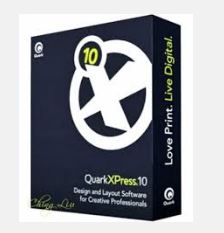QuarkXpress Training Course...
This QuarkXpress training course is designed for those who need to create, edit and design various spreads and layouts. The Quark Training is run onsite across the UK and is ideal for both individuals or company groups looking for an introduction to the software or refresher training to build on a current skillset. The course guides you through the tools, features and techniques needed to create professional documents with strong visual impact for either print and digital output. Onsite Quark Courses are held across the UK where the trainer comes to you at a time and date to suit your schedule.
QuarkXpress Course...
This QuarkXpress Course is a powerful piece of software, perfect for those looking to for tight typographical control or those looking for perfect layouts. Amongst others Quark training is ideal for designers, content creators, architects and small businesses looking to bring their digital design inhouse and escape the confines of a design studio.
It's hands on training where you create a number of different layouts including flyers, small brochures and magazines. It also takes into consideration the various issues involved in digital design and guides you through colour, consistent character and paragraph styles and accurate page layout throughout a document.
We run QuarkXpress Courses on either MAC or PC (your choice) and can provide laptops loaded with the latest version if required. Please request at the time of booking the training.
QuarkXpress Introduction Course Overview...
|
QuarkXpress Introduction |
QuarkXpress Graphics |
|
QuarkXpress Colour |
QuarkXpress Type |
|
QuarkXpress Drawing |
QuarkXpress Text |
|
QuarkXpress Text Meets Graphics |
QuarkXpress Advanced Text and Graphics |
|
QuarkXpress Layers |
QuarkXpress Tables |
|
QuarkXpress Precision |
QuarkXpress Output |
QuarkXpress Training Course Prices...
First Person £275.00 ALL INC PER DAY
Laptop Hire from £25.00 per person per day Our QuarkXpress Courses are delivered onsite. We provide private Quark tution and Quark Training for up to 8 delegates on a closed company course. |
|
Digital Design Training...
Quark Training...
Fed up with one size fits all training courses?
We offer Quark Training onsite at your premises customised to your own specifications.
QuarkXpress Advanced Training...
InDesign Training Courses...
InDesign Introduction...
InDesign Advanced...