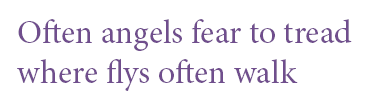Ligatures in InDesign
Ligatures in InDesign...
What are ligatures...
Ligatures pop up all the time in InDesign, a seemingly small unimportant part of the overall massiveness of the software itself. So exactly what are they? They are a single glyph which is created when two characters bump or fuse together usually to stop an unattractive pairing of two neighbours. They are a thing of beauty to many and to others a nuisance.
The majority of the time it is the lower case characters bumping parts often the f which tends to lean towards other characters to its right. The most common are ff, fl, fi or three character ones fff as can be seen in the example shown below.
Smart Ligatures in InDesign...
Usually shown as a single glyph these appear towards the end of the sentence in the text frame and InDesign removes the ligature totally and applies hyphenation to break it as in f-lys. It also applies this when tracking is adjusted with a fixed spacing otherwise there would be large elements of horizontal distance which would contrast loudly with the rest of the characters. (Similiar but not so obvious as a Justified Text)