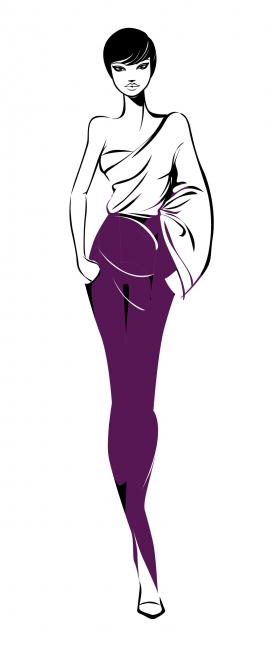Graphic Design Courses...
Graphic Design Courses...
Our Graphic Design Courses deliver the three main applications of Adobe Creative Suite, Introduction to Photoshop Course, Introduction to InDesign Course and Introduction to Illustrator Course. Learning the three core elements of Creative Cloud brings graphic design inhouse to create, design and develop spreads, layouts, photo editing and artwork.
As with all our Adobe Courses nothing is cast in stone and any of our Adobe Training Courses can be included in this course although we have included course overviews below for our Adobe Introduction Courses. But you could mix Advanced InDesign Course with an Adobe Introduction Photoshop Course or vice versa, it is your Graphic Design Course after all.
Graphic Design Course Content...
Our Graphic Design Courses run over 3 days and show how to work with the three main applications of the Adobe Creative Cloud. It focuses on the Introduction to Photoshop Course, Introduction to InDesign Course and Introduction to Illustrator Course but like all Adobe Courses you can mix and match from any material.
Using a combination of these Adobe Courses you will discover how each one works and bring them together to produce stunning professional looking documents. It would be impossible to cover every design element included in university courses but we think as this is a graphics design course then practical design theory should be included as a natural element in the course.
Graphic Design Techniques...
Throughout the graphics training you will come to understand vital graphic and typographic elements involved in the layout process. Not only is it important to cover the look of the document but also understand the process involved in getting it out to print so the course includes a section on the print process. Colour Theory, Planning Colour Themes, Complimentary Colours, Typography, Print Preparation
Who would benefit from the Graphic Design Course...
This design course would suit anyone who wants to get a good grounding in graphic design and is ideal for the small business owner looking to cut costs by bringing design in house and preparing images for print. This graphic design course would also suit anyone wishing to add to their software portfolio or update their skills.
Graphic Design Course Content...
Adobe Photoshop Introduction Course...
| Photoshop Introduction | Photoshop Repair Tools |
|
Photoshop Interface |
Clone Tool |
| Photoshop Colour Adjustment | Photoshop Practicals |
|
Hue & Saturation |
Working with Collages |
| Photoshop Precise Positioning | Photoshop Layers |
|
Grids /Guides /Rulers |
Understanding Layers |
| Photoshop Design | Photoshop Adjustment Layers |
|
FX Effects |
Black & White Adjustment Layer |
| Photoshop Painting Tools | Photoshop Transform & Crop |
|
Working with Colour |
Transform Tool |
| Photoshop Selection & Selection Techniques | Photoshop Masks |
|
Lasso, Magnetic Lasso, Magic Wand, |
Quick Mask Selections |
| Photoshop Masking | Photoshop Roundtripping |
|
Quick Masks |
Placing Photoshop files in CC |
| Photoshop Type | Photoshop Colour |
|
Photoshop Type Tools |
Colour Palettes |
Adobe InDesign Introduction Course...
|
Getting started with InDesign |
Imagery |
|
InDesign CC Interface |
InDesign Pages Panel |
|
InDesign Interactive Panel The Interactive Panel Adding /Formatting Buttons Adding /Formatting Hyperlinks Inserting Media Files Exporting to Interactive PDF |
Colour Panels |
|
Smart Layout |
Text frames |
|
InDesign & Typography |
Adobe InDesign
Character Formatting |
|
Image Handling in InDesign |
InDesign Libraries |
|
Type & Images |
Printing |
Adobe Illustrator Introduction Course...
|
Meet Adobe Illustrator |
Adobe Illustrator Drawing Tools |
|
Adobe Illustrator Selection Tools |
Adobe Illustrator Colour |
|
Adobe Illustrator Type Tool |
Adobe Illustrator Shapes |
|
Adobe Illustrator Layout Tools |
Adobe Illustrator Images |
|
Adobe Illustrator Trace |
Adobe Illustrator |
Graphic Design Course Locations...
Adobe Training and Graphic Design Courses in Birmingham, Leeds, Leicester, Nottingham, Sheffield, Midlands, Coventry, Manchester, Lancaster, Liverpool, Lincoln, Preston and the UK.
Illustrator Introduction Course...


Photoshop Introduction Course...
Illustrator Training Courses...
Graphic Design Training Course Locations...