Nottingham Photoshop Training Course...
Adobe Photoshop Training Courses...
The Nottingham Adobe Photoshop Courses are run at all levels from Introduction through to Advanced Training Courses and we can also organise Photoshop Workshops and Customise Photoshop Training. We also run Photoshop Elements Training Courses across the Nottinghamshire region and Adobe Boot Camps including Photoshop Training Courses, InDesign Training, Illustrator Training or for the web either a Muse Course or Dreamweaver Course.
Photoshop Training can be provided as a closed company course for up to 6 delegates or we provide private Photoshop Tuition for Individuals in their home or office. These courses are always tailored completely around you from the days timings through to the Photoshop Content delivered on the training day. The Adobe Photoshop Training Courses can be organised to specific criteria with our course content or you company branding and files to create unique Photoshop Courses.
Adobe Photoshop Course Outlines...
All of our Adobe PhotoshopTraining Course outlines are available from the Photoshop Courses button in the Navigation bar or can be viewed on the Curve and Learn Training Page. Any Adobe Course can be adapted - you could combine a one day Photoshop Course with a one day InDesign Course or take a 1/2 day Illustrator Course with 1½ day Photoshop Course- call us to discuss exactly what you need to achieve and we will build the Adobe Training Course around you.
Adobe Photoshop Workshops...
We also offer a number of Photoshop Training solutions which include workshops and consultancy to provide faster processes and flows in the workplace. We can come to your premises and organise Photoshop Workshops iron out any current problems and make suggestions as to streamlining current working practises to save both time and money.
So what is Photoshop CC?...
Photoshop CC is available for download from the Adobe Creative Cloud - we are currently working through new Photoshop Courses for CC but thought this quick preview from Adobe TV might be of interest for those currently considering upgrading.
Examples from a recent Photoshop Introduction Course...
Below are a couple of images from the Photoshop Introduction Course - the rose is an example of colour retouching using channels to change colours in an image whilst the second image demonstrates the popular technique of converting colour images to Black and White. The last image an example of repairing a badly damaged old photograph.


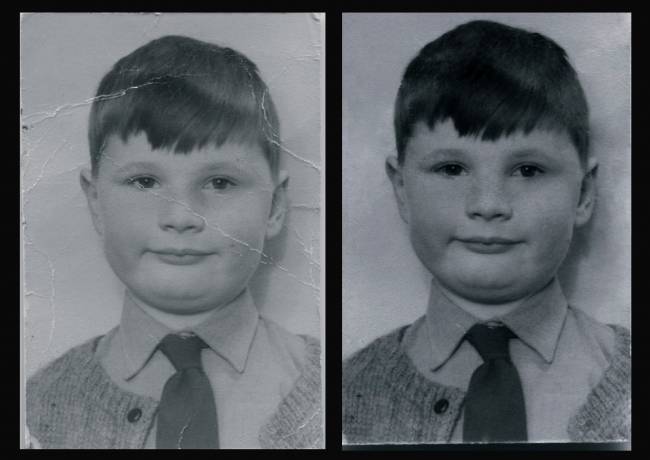
Photoshop Introduction Course Overview...
This Photoshop Introduction Course will give you the skills need to produce high quality images for either print or the web. These Photoshop introduction courses take you beyond Photoshop Basics and shows how professional image design works.
| Photoshop Introduction | Photoshop Repairing and Replacing Images |
|
Photoshop Interface Control Bar Photoshop Panels Photoshop Techniques |
Clone Tool (remove or replace part/s of an image |
| Photoshop Precise Positioning | Photoshop Layers |
|
Grids / Guides / Rulers |
Understanding Layers |
| Photoshop Selection & Selection Techniques | Photoshop Automation |
|
Lasso, Magnetic Lasso, Magic Wand, |
Creating a Web Gallery |
| Photoshop Masking | Photoshop Roundtripping |
|
Quick Masks |
Placing Photoshop files in DTP software |
| Photoshop Type | Photoshop Colour |
|
Creating Type |
Colour Palettes Colour Models, CMYK, RGB, LAB Gradients, creating & editing Mixing & matching Colour Pantones & Spot Colours Colour Profiles |
Our Adobe Photoshop Courses are delivered across Nottinghamshire including Nottingham, Newark, Worksop and Sutton in Ashfield. We provide Adobe Training Courses across most areas including Yorkshire, Lancashire, Wales, West Midlands, Oxfordshire, Cambridgeshire and Staff's.


