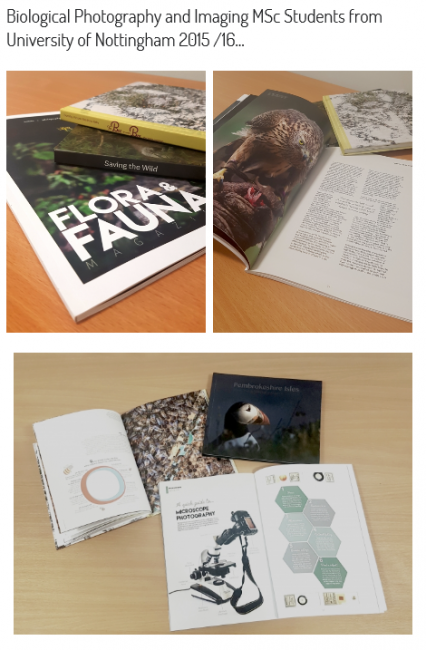InDesign and Photoshop Training Courses | Gloucestershire
InDesign and Photoshop Course Content...
Onsite InDesign and Photoshop Training held in Cirencester, Cheltenham, Gloucester, Stroud, Bishops Cleeve and the whole Gloucestershire region. Learn how to produce rich colourful images in Photoshop then import them into InDesign to make professional layouts. These Adobe Courses in InDesign and Photoshop are suitable for both individuals and companies and can be held at your offices or home.
InDesign and Photoshop Training Course - what you learn...
You learn to take control of the software to build fluid professional documentation using Photoshop to enhance and beautify your images then take them across into InDesign. The InDesign training will show how to edit and work with existing documents and to create and design new ones including tenders, manuals, flyers, brochures etc. The Adobe course overview shown below gives a general idea of content but is not cast in stone, elements can be removed or added as required by you. You will the skills and techniques needed to produce effective and highly visual professional literature and to work with both InDesign and Photoshop quickly and effectively.
InDesign and Photoshop Refresher Training & Workshops...
These courses can alos be adapted for those who have some previous experience with the software but could benefit from some Adobe Refresher Training or specialised workshops. For a no obligation informal chat drop us an email and we will get one of our Adobe trainers to give you a call at a mutually convenient time to discuss individual content.
Photoshop & InDesign Training Prices...
First delegate £275.00 per day
Second and subsequent delegates £75.00 per person per day
Laptop Hire for up to 8 persons £25.00 per computer prer day
*Depending on location travel expenses may be incurred
Photoshop Introduction Course Overview...
This Photoshop Introduction Course will give you the skills need to produce high quality images for either print or the web. The following training is not cast in stone - just get in touch to discuss how the content can be tailored to create your own bespoke Photoshop Course. This introduction course takes you beyondPhotoshop Basics and shows how to manipulate, designe and create professional beautiful images .
| Photoshop Introduction | Photoshop Repairing and Replacing Images |
|
Photoshop Interface |
Clone Tool (remove or replace part/s of an image |
| Photoshop Precise Positioning | Photoshop Layers |
|
Grids / Guides / Rulers |
Understanding Layers |
| Photoshop Practicalities | Photoshop Colour |
|
Working with Multiple Images |
Working with Colour |
| Photoshop Filters | Photoshop Brushes |
|
Filter Gallery |
Working with Brushes |
| Photoshop Selection & Selection Techniques | Photoshop Automation |
|
Lasso, Magnetic Lasso, Magic Wand, |
Contact Sheets |
| Photoshop Masking | Photoshop Roundtripping |
|
Quick Masks |
Placing Photoshop files in DTP software |
| Photoshop Type | Photoshop Colour |
|
Creating Type |
Colour Palettes Colour Models, CMYK, RGB, LAB Gradients, creating & editing Mixing & matching Colour Pantones & Spot Colours Colour Profiles |
InDesign Training Course Outline...
|
Getting started with InDesign |
Imagery |
|
Tab Handling Tab palette Tab characters Editing tabs Adding leaders |
Colour Panels |
|
Smart Layout |
Text frames |
|
Typography |
InDesign
Bullet Points |
|
Images |
Object Graphic Styles |
|
Type & Images |
Printing |
| Onsite InDesign and Photoshop Training Courses in Gloucestershire including Cheltenham, Gloucester, Cirencester, Bishops Cleeves and all towns in the surrounding area of Glous. | |
Contact us......
Photoshop & InDesign
Learn how to:
Enhance & Retouch Images...
Give images extra pop...
Add & Manipulate Colour...
Make Accurate Selections...
Work with Image Size and Resolution...
Create Basic Masks...
Prepare Artwork for Print...
Create Layouts...
Work with Pages...
Add Text & Images...
Use Colour Harmony...
Work with Type...
Wrap Text & Graphics...
Create flyers, manuals, tenders, brochures and various layouts...
Send to Print, PDF or Web
YOU SAID!
Adobe InDesign Training..
Thank you for the two wonderful days you did with the students. They learnt a lot and they really could not praise you enough.
David McMahon
Director of Photography & Imaging
Biological Photography & Imagining MSc, BSc
University of Nottingham
InDesign Training...
Very informative course that covered all the relevant topics we needed. It will make producing our bid tender documentation much more straightforward. A freindly and helpful trainer.
Helen Jones, Ass Design Manager,
GALLIFORD TRY PLC
Adobe MasterClass...
Our 5 day Adobe MasterClass lets you hit the ground running working with all three of the major components of the Adobe Suite...
Photoshop, InDesign & Illustrator...
Photoshop Courses...
Photoshop Intermediate Training...
Photoshop for Photographers...
Photoshop Workshop...
Adobe Lightroom Training Course
InDesign Training Courses...
InDesign Introduction Training...
InDesign ePublishing Course...
Examples of work produced after Adobe Training with Curve and Learn...