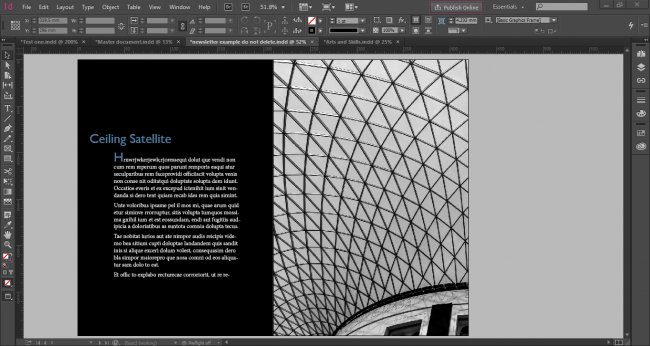InDesign Beginners Course...
Adobe InDesign Course Overview...
The Adobe InDesign Training can be held onsite at your location or can be run from our venue in Nottingham. Our onsite training can be run across most of the UK for individuals and for closed company groups. This beginners course is suitable for those with little to no experience in InDesign and would suit those looking to get a firm grip with the software
Adobe InDesign Training - What you Learn on this...
By the end of the training you will have the skills to produce a number of different layouts including flyers, newsletters, marketing materials. The course is ideal for anyone from a number of disciplines who are looking to bring their design and layout inhouse. Over the day you will be working very hands on and be producing a range of documents including, flyers, brochures, tenders and reports.
InDesign Course Fees..
Prices onsite per day
All prices INCLUSIVE of VAT
Standard rate for one person is £275.00 per day
Second /Subsequent Persons are £75.00 per person per day
Laptop hire is available if required at £25.00 per computer per day
Adobe InDesign Course Overview...
The Adobe InDesign Introduction Course Overview can be viewed below. We specialise in customised Adobe Training Courses so this InDesign Course can be combined with any of our other Adobe Training Courses.
The InDesign Course could be combined with the Photoshop Course content for an overview of both new features or as an Introduction to the Creative Suite Course....
InDesign Training Course Outline...
|
Getting started with InDesign |
Imagery |
|
Tab Handling Tab palette Tab characters Editing tabs Adding leaders |
Colour Panels |
|
Smart Layout |
Text frames |
|
Typography |
InDesign CS6 New Features
Copy & Paste HTML Align to Object |
|
Images |
Object Graphic Styles |
|
Type & Images |
Printing
|
|
We are Midlands based so depending on your location in the UK travel expenses may be incurred. The above price includes 6 months post course support. We like to build rapport with our clients so any Adobe Indesign Beginners course post support would be held directly with the Adobe Indesign trainer who delivered the course/s. It also includes any and all course materials plus access to our online training tips, tricks & tutorials. |
|
InDesign Courses...
Adobe MasterClass...
5 day Adobe MasterClass covering InDesign, Photoshop and Illustrator...
InDesign Course Testimonials
...
Adobe InDesign Training..
Thank you for the two wonderful days you did with the students. They learnt a lot and they really could not praise you enough.
David McMahon
Director of Photography & Imaging
Biological Photography & Imaging MSc, BSc
University of Nottingham
InDesign Bespoke Training...
The InDesign Course was customised to cover the aspects of design specific to our own forms. Using actual examples of our products meant that we learned a lot about how to go about this work. It highlighted several areas where productivity can be improved.
A extremely interesting and useful InDesign Course. Thank you.
John Gill
Team Manager
Home Office
Sheffield
Alternative InDesign Courses...
InDesign Introduction Course...
InDesign Interactive Course...
InDesign ePublishing Course...
Photoshop CS6 Course...